Articles tagged 'apps'
Say hello to AppTrack Dec 21 2017
Say hello to AppTrack, a brand new utility for macOS that's available today on the macOS App Store!
What's AppTrack?
AppTrack is a macOS app that tracks the apps you have open on your Mac, and captures the time spent in each one, so you can see where you are spending the most time.
Knowledge is the first step
AppTrack will help you to identify bad habits, and adjust over time to being more productive when it counts. It's easy to overlook how much we can flick between apps, a quick look over at Twitter, or browsing for the perfect playlist in Spotify! Even if you're regimented with something like the Pomodoro technique, it can still be easy to overrun on the rest periods and get carried away browsing Reddit! Now you can quantify where your time is being spent, and resolve to make positive steps towards being more productive.
Where can I learn more?
You can visit the AppTrack page on the KickCode site that includes more details and screenshots here.
Where can I get it?
It's available right now on the macOS App Store for $2.99/£2.99!
Over to you
This is just the first version of AppTrack. I'll be looking to add features to AppTrack in subsequent versions, like being able to differentiate between websites in browsers so you can see how much of your Google Chrome time is Trello and GitHub, and how much is Facebook and YouTube! I welcome any feedback, suggestions, questions or comments though, so please let me know!
CommentsWordTarget 1.2, coming soon Nov 30 2014
The next update for WordTarget has now been submitted, and it's so big, we've skipped 1.1 entirely and gone straight to 1.2! So what's on the way?
Improved user interface
That's right, the boring old menu is now gone, replaced with a customised drop down panel, with everything you need at your fingertips! There are easy-to-use controls for starting and stopping the tracker, resetting, changing whether it counts up or down, and further options for exiting the app and seeing the about panel. Underneath is the history of your words, showing you a readable list of your word tracking history.
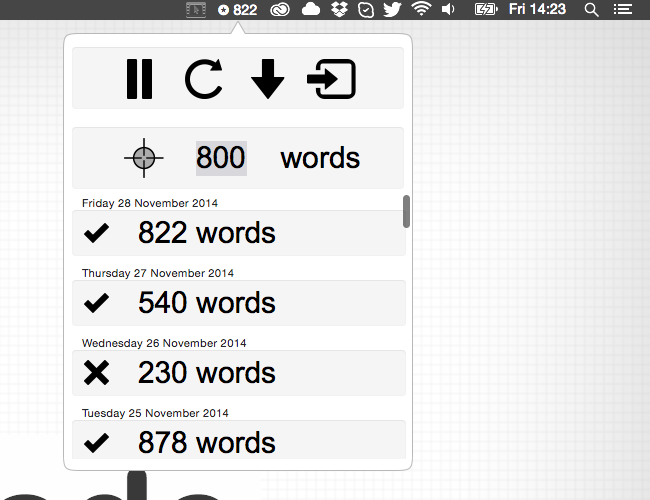
Easy at-a-glance view of whether you hit your target for a day
Each entry in the list has a tick or a cross, denoting whether you hit your target for that day, so you can quickly get a gauge on your overall progress, and whether in general you're hitting your targets or not.
Targets for each day are stored so changing your target doesn't change whether you hit your target for a day in the past
The target in use for each day is now persisted, so changing your target in the future doesn't re-evaluate past days and change successful days into failures (for example, when you've decided to raise your daily word target).
Click to view the breakdown of your words per-application
One of the most requested features was being able to see a per-application breakdown in the word count for each day, to see where all of those words were going. Now you can see just that in 1.2!

Local notification popup when you hit your target
Getting a little popup letting you know you hit your target is a good motivation that you're on track and doing well - unless of course you're only just getting started, in which case it might be a reminder to up that target a little bit for tomorrow!
When?
With any luck, this new version will be in the Mac App Store within 7-10 days! In the meantime, the app is on sale at the minute for Black Friday - through the end of Monday, you can pick it up for $3.99/£2.49! With each new version of the app that adds great new features, the price will increase - but once purchased, regardless of the price paid, you'll get all the future updates, so it's worthwhile picking up soon if you want to lock in this great functionality now, with new stuff coming down the pipe later!
On the slate for 1.3
- Hot keys for easily starting/stopping tracking
- Blacklist for excluding tracking for certain applications, even if the app is running and tracking
Other ideas for future versions (1.3 and beyond)
- Editing a past days target, for when you need to change a historical target (that will affect whether the day is marked as successful or not)
- Being able to export your data
- iCloud or other support to allow synced usage across machines
- Tracking streaks for consecutive days hitting your target
- Achievements for certain streak levels, to help keep you motivated
- More notifications to provide ongoing progress updates as you work towards your target each day, not just when it's hit
Follow @WordTargetApp or @kickcode on Twitter to keep up to date with the latest updates on the app! Any questions, let me know.
CommentsAnnouncing WordTarget - a writing productivity tool Nov 7 2014
Wow, where has the year gone? It's been a very busy Summer and now Autumn too here at KickCode HQ, with Winter just peeking around the corner. I have a bit of catching up to do here on this blog, and I've got some fresh new content and some other interesting news and announcements coming over the next few weeks (including a long overdue update about the book!), but for today I want to talk about a new Mac OS X app I've built.
WordTarget is a productivity tool (written in RubyMotion) that sits in your menubar, and helps you to hit a writing goal. If that sounds straightforward, it's because it is! But the real key to WordTarget helping you is that it will track your progress across any applications, and you can start and stop it counting right from the menu bar. So perhaps you want to write 500 words a day, but depending upon the day (or time of day!) you might be writing a blog post, working on a book, writing some documentation, getting through your emails, or writing a letter. No matter which apps you use, WordTarget will be counting so you can keep tally, and know when you've hit your target. Or if you prefer, you can switch it to count down to zero from your target instead.
It allows you to view the data for previous days so you can track your progress over time too, so it's not just for the here and now, but can really help you with a longer term goal, if you're aiming for a certain word count for a larger project like a book, a thesis or essay etc.
It's been available on the Mac App Store for a little while now, in a sort of stealth/soft launch mode, and in that time I've had a few people checking out and using the app, who have let me know it's useful for them, and provided some great feedback. I've been working on an updated version that is not too far away, and with those additional features will come a small price increase, so it seems like the perfect time now to let people in on the fun, and if you pick it up now you'll then be entitled to future updates of the app for free through the App Store, even if the price changes later!
I'll be going into details on the new features in the next version in a future post, but for now I'm announcing a competition where someone can win a copy of WordTarget every single day from now until the end of November, to celebrate National Novel Writing Month (#NaNoWriMo). All you have to do to enter is to follow @WordTargetApp, and then tweet about the app, making sure to include @WordTargetApp, and a link to the competition in the tweet - that's it! You can even use the buttons below to make it easier.
If you can't wait to see if you're a winner, you can of course buy the app on the Mac App Store right now - it's just £4.99/$6.99, which is a small price to help you keep your writing squarely on track each day! More information about the app is available here, with setup screencasts for Mac OS X 10.8, 10.9 and 10.10 available here.
If you have any questions about the app, the competition, or anything else, tweet @ejdraper, or comment below!
CommentsPage 1 of 1 |
