Articles tagged 'opinion'
RubyMotion on OS X - the sky is the limit (especially for Rails developers!) Mar 6 2014
Announcements
I know things have been a little quiet around here for the last month or two - a combination of client work, writing the book, and most recently welcoming our third child into the world have kept me busy! Going to make an effort to return to more regular articles here on the blog again though now, and I have some great content lined up for the next few weeks. The book is also progressing nicely, although to make sure it's as good as I want it to be, I've pushed back the pre-order and early access until April, and I'm aiming for June for the final version. I want to make sure that even with the early access, you'll be getting something immediately polished, useful and valuable right away. One other announcement - if you're local to Guildford, Surrey in the UK, and want to come along and see me talk about using RubyMotion to build Mac OS X apps, then I'll be speaking at SRUG on April 8th - you can register for free here. Now on to todays post…
Future of building OS X apps with RubyMotion
I received a great question via email recently from Ryan Jafari, who asked me where the growing trend and popularity in OS X development with RubyMotion might lead, as well as whether OS X might catch up with iOS in terms of resources for RubyMotion development. In writing an email back, I thought it was an interesting topic in general and so thought I'd put my response up here on the blog.
I definitely think that over time there will be more resources for OS X development with RubyMotion, and less of it will be concentrated solely on iOS development. I think it's mainly a case of RubyMotion having been around since mid 2012 for iOS, but only supporting OS X since the middle of last year. I think over time there may even be some cross-over with libraries that support both - Joybox for example already does this. Likewise there are others who are starting to shift to providing resources for OS X development with RubyMotion as well as iOS.
Of course perhaps the overall interest in developing apps for iOS is greater than for OS X right now - iPhones and iPads are more ubiquitous than Macs still - however with the Mac App Store now there is a better market for reaching that audience on the Mac desktop. While it perhaps still doesn't have the appeal of the iOS App Store gold-rush of the last few years, it's a good, interesting (and not exactly small!) niche to be in I think. In many respects it may even be a more easily surmountable task to stand out with a decent OS X app on the Mac App Store than it is on the iOS App Store, as things are much more densely populated on iOS.
Also, OS X desktop development with Objective-C is more entrenched and has been around for a lot longer than iOS development was by the time RubyMotion initially rolled around, and so perhaps iOS developers were more open to switching to RubyMotion than their desktop counterparts. However I think one of the biggest draws of RubyMotion is actually in bringing over Ruby developers who have mainly worked on the web (as I myself did) who want to start working on mobile apps, and now, desktop apps. I still work on the web a lot, but enjoy application development too - and the unique angle for Ruby web developers is that we can look to build client apps for web apps on desktop and mobile now in Ruby (Ruby on Rails on the web for example, RubyMotion for the clients). I think that's quite an attractive proposition for a lot of Ruby developers! So if you're a Rails developer, or have done a lot of Ruby previously with other frameworks, then there hasn't been a better time to be able to look into building mobile and desktop apps using RubyMotion!
CommentsWhy launching your product is so important Aug 23 2013
Or how I learned to stop worrying and love the MVP
An MVP, or a minimum viable product, is a key part of what we work with clients to achieve on brand new apps and greenfield projects. The idea behind an MVP is to isolate the smallest amount of work you need to do to get your idea in front of people, so you can see whether it works, and how it works (or doesn't), and see what direction to take it in next. The reason we always look to advise clients to go down this route isn't because we want to work with clients for the smallest time possible (we hope that we'll cultivate a working relationship that continues for lots of development iterations to come!), but because we know how important getting a version of your product out there is, and how important it is to businesses like yours that it can be done quickly and affordably.
If you've been following along with our other posts, you've probably already done some legwork to research and prepare your ideas. You may have even collected a lot of interest on a pre-launch page. But the actual product still might not be as useful or profitable as you think, at least in the incarnation of it you have in your head. The absolute best way to put that to the test is to go ahead and put it in front of people. You'll sometimes see people refer to a prototype, and there are times where a prototype of your idea is the best first step - especially useful with engineering physical products. However prototype implies that it's transient, temporary, something that is there to be replaced with the real thing once the specifications are fully explored and buttoned down. With an MVP, while we're making sure the project stays agile and open to change based on feedback, we're still building the product in a meaningful way, so that it can be built upon and extended for years to come. We're not delivering something to be thrown away, it's simply the first stepping stone.
So how do we go about defining an MVP? The idea is to boil your idea down to its simplest form - the phrase KISS ("Keep It Simple, Stupid") comes to mind. Figure out the core ethos behind your idea, what really makes it tick, and then ascertain the smallest amount of features needed for a user to get that in front of them. With every system, there are some tasks that ideally would be automated, but in the beginning can be manual tasks without too much effort. This means that any dev work to automate them can be excluded, to start with. As soon as the manual work becomes burdensome, then that's a nice problem to have, as it means the app needs to scale, and that's generally as a result of user engagement and growth. No point scaling before then prematurely though, as you're simply burning dev cycles, and you're not even really sure if that feature is something the users will love, hate, or be indifferent to. By focusing on the minimum amount of work to get something in front of a user, you're minimising your exposure if it turns out to be something they don't want, and making sure you collect great feedback to help build on it if it's something that they do find useful.
We'll work with you to pare down the feature set in this way, and with our KickOff packages can schedule work based on how small the idea is, and the length of time required. We can then work with you to build it out very quickly, with a constant feedback loop along the way, and then we help you to launch to your users - whether that's a closed private beta, an open public beta, whether you charge for it or not from day one, those are all things that are up to you. But getting it into users hands, so that their feedback can drive you towards a successful product, that's the key part of the process, and it's what we focus on and deliver when you engage with us to build your idea.
Some people might worry as well that by trimming the feature set to define an MVP, it could result in shipping an imperfect product, and what if that results in your vision not being fully grasped by users, or even worse, small issues or imperfections damaging your reputation? The bottom line however is that no matter how hard you try, how long you work, or how much you spend, your first launch of a new product or idea will almost certainly not be perfect, and more importantly, won't be exactly what users need. You might be in the right ballpark, you might solve a problem for the users, but to do it right, you'll need to work with them to find the sweet spot that your product can reside in. So knowing that, surely it's better to start that iterative customer development process sooner rather than later?
Why not get in touch with me today for a free 30 minute chat about your idea, to see how quickly and affordably I could build your dream app?
CommentsMore than meets the eye Aug 8 2013
There has been a lot of discussion surrounding the fundamental changes happening in the next version of iOS, iOS 7. For a long time the user interface for iOS has stayed largely the same, with small, incremental improvements (mostly) made with each release. More recently, a lot of people expressed wishes for more of an overhaul, something to drastically change the user interface, to better represent how people are using their devices these days, but also to change some of the things that can't easily be done with incremental iterations.
Why then, now it's been announced, shown off, and it is in developers hands, is there such an outcry over the direction it has taken? Given that it is still in beta and thus only registered iOS application developers can download it, it's fair to say that a lot of people are making their minds up based on screenshots - especially as a lot of these opinions stem from the minutes and hours after the announcement! Having seen a lot of the same screenshots myself before updating my device to iOS 7 with the latest beta, it struck me that the new design is very nuanced - initially it does look a little jarring, however, it's actually incredible natural when in motion, on the device.
This got me thinking - are there a lot of scenarios where something gives off the wrong impression when you take a stale, single frame of it? After all, Apple wouldn't have designed the new user interface solely with the intention of it looking good in screenshots. It's pretty clear from how they announced it and the features they added, that it's geared towards it being a natural experience in the palm of your hand. Something that feels right to use, something less clunky than its predecessors. So why is it being so harshly judged, mainly on screenshots, and mainly based on those icons?
It's incredible how quickly all of that fades away when using it - the icons are bright and in your face at first, but it's just because they are different, and you soon get used to them. They will almost certainly continue to be tweaked and changed anyway, but by and large they aren't as terrible as a lot of people imply. Instead what you do notice after a day or two of playing with it is all of the transitions between apps and screens are so much more natural. Digging into folders of apps from the home screen, now using a zoom in instead of the sort of accordion expansion it had before, is so much nicer. Switching apps gives you a preview of each open app that you can swipe through. The whole experience now is so much more cohesive and feels right - this almost certainly is down to the fact that the OS is now designed expressly for all of the things you use it for, rather than the older versions which had features and user interface extensions bolted on as new capabilities were unveiled.
Besides being left with a very nice new experience for our iDevices, what else does the whole process that Apple have gone through teach us? One of the key things, I think, is that it's always better to see things in motion, if that's what you are designing for. Of course you want it to look nice in screenshots and promotional materials, but the proof is in the pudding, and experiencing something first hand needs to be so sweet, that it's the last selling point you'll need for someone to be in full agreement with you that your app/service/site is something they can't live without (as well as convincing them that it does what they need functionally, of course). Why do we spend so much time in wireframes and mockups then? Essentially static, stale versions of our visions - we should be looking to do the bare minimum in terms of boring, lifeless designs, and instead look to get something functional and in motion as soon as possible. That is where we'll see if our vision is flawed, or brilliant, and we can iterate on a moving product, honing in on the best experience.
I think most of us would rather figure out how best to show off an incredible product in screenshot form later, than worry that while our screenshots look good, our actual product experience doesn't match it. I'm not saying mockups and wireframes have no place of course, but the concept of making sure there is a mockup for every page, and that it is signed off and locked down, doesn't mesh well with fast, agile, iterative development, and with the idea of an MVP (minimum viable product) to find your audience, and your market fit. Get your branding right with a traditional design process, then bring the app to life with the smallest, simplest functionality you can. Iterating from there on a living, breathing idea, which you and your testers can use and fine tune, will result in a much better product. You may even ship a beta version to users and continue iterating the design there too. And if, like Apple, you get to the point where the design community at large feels the need to debate every facet of your newest design at length, then you've most likely done quite an effective job at building something innovative and fresh!
CommentsFrom pre-launch landing page to launch - getting your site online Jun 27 2013
If you've been following along on the previous posts, you've identified a business idea (or more than one), done some market and audience research, and setup a pre-launch landing page to further gauge interest. Assuming you're happy with the level of interest, and still feel that the idea you've chosen is a good one, now it's time to get online and actually launch!
Depending upon your product, you have a multitude of options for getting a site up and running. As a result of the many different options, we're not going to go into tutorial level details for working with each option in this post, but we will go ahead and outline the different paths you can take - you of course need to find the best one for your particular business!
Blogs
So if you're in the business of either selling your information, or your expertise, you most likely want to focus on a blog-like site, with some additional information about yourself. This will allow you to write and demonstrate your knowledge to the world! Anything to do with blogs brings Wordpress instantly to mind, but you could also look at Tumblr, especially if you were planning on a blog that is perhaps more personal and encouraging more social interaction (reblogging, liking etc) than a corporate business blog. Again it depends on your target market as to the aesthetic you're aiming for - Tumblr is probably easier to get up and running with, and has a wide variety of free and paid themes, but Wordpress will give you a lot more options for expanding the site at a later date in terms of features. It too has a galaxy of available themes and styles ready to use.
If you think that you need more than "just a blog", and customising Wordpress heavily to achieve that doesn't sound like fun, then you can move more into more generic software that lets you build websites with lots of different features. Virb is just one site that offers this, and it offers a wide variety of themes meaning that with just a little bit of time, you can piece together the features and style that you want for your site, and include a blog alongside other features like a photo gallery.
Selling physical products
Of course, if your product involves e-commerce, and actually selling and shipping a product, then you need something that makes setting up an online store easier. If it's a physical product, then you can setup an online store in a few different ways. Shopify is one such package you can use to setup the store, with different plans available that offer differing feature levels. Another popular site is Big Cartel, which again offers different packages to suit different needs, and is fairly easy to get up and running with. How complex you want to get with the store depends on the types of products you are shipping - but for the most part, as a small business just starting out, you want to make sure that the store is personal, and engaging - you're not (yet) Amazon, and so impersonal e-commerce won't get you very far. Instead, make the store fun, and people will be more likely to stick around - and the longer they stick around, the better the chances they'll buy something. We'll come back to personal touches a little later.
Digital products
If the product is digital (such as a screencast, e-book, etc), then you can use a digital delivery provider such as Space Box, Digital Product Delivery, or Gumroad. These apps make it easy to setup products, upload them for people to purchase, and then they provide checkout links that you can drop on your site (see the above options), and you have yourself a business that will (hopefully) make money as you sleep, orders coming in and being fulfilled without you being sat at the computer. This process will work best if the amount of products you envisage offering is going to be quite low - so if you write a new book a couple of times a year, or do one screencast a month, it'll be manageable. Anything more, and you'll probably want a storefront of some kind.
You can use Shopify or Big Cartel mentioned above to also deliver digital goods - Shopify integrates nicely with FetchApp, and Big Cartel uses their own app, Pulley. This gives you the storefront with customisation and extensibility, and differing levels of packages to suit your needs, but with digital goods, similar to Gumroad and Space Box. This is an ideal solution if you have an extensive array of digital goods for sale, because although you're still not having to deal with inventory with digital products, it will be easier to keep track of all the things you are selling in this way.
Bespoke development for specific requirements
Of course, it might be that you want a storefront with something very custom, or a very specific, unique design that meshes with your ideas for business branding. Or perhaps your product doesn't fit into the above categories, and you need a custom app building to support the product - or maybe the product itself is a custom application. In that case, you need bespoke development, something we offer here at KickCode. We have a bunch of experience with a variety of sites and products, and with different e-commerce and CMS platforms, meaning that we can (where feasible) start with those as a base and build out your custom features, or if required, start from fresh with an entirely custom built solution that will be perfect for your business. Contact us to find out more!
Personal touch
Once you've got your site setup, either using an online software package to configure and host the site, or by contacting a reputable, reliable web development company such as ourselves, you'll need to promote, market, and sell! As I mentioned, a personal touch will be key no matter what industry you are in, and no matter what product you are selling. Simple things such as dropping people a note via email to ensure they were able to download their digital goods purchases, or scrawling a smiley face on the receipt when bundling the physical package ready for shipping and delivery, can make all the difference. It may not be the one thing that ensures they use you again, but it can't hurt, and it'll certainly help when someone asks them if they can recommend anyone in your area of expertise, or where they got that fantastic product they bought from you. As a small business, your biggest advantage over bigger businesses is your agility, your ability to do small, personal things for your customers that the big guys couldn't possibly do. Make the most of that!
Next time
Next time out, we'll jump ahead a bit to when your site is launched, and analyse how you can work out what is working, and what isn't on the site - and then show you how to tweak it, re-analyse, and progress. Whether you need to focus on increased user signups, more sales, or a decrease in cancellations, you'll be able to use the same pattern to improve your results.
CommentsHow to setup a pre-launch landing page for your business idea in 20 minutes Jun 7 2013
This is part three of our series on finding, validating and testing business ideas to launch a new business that not only makes money, but makes you happy too!
Part one: Business? What business?
Part two: Validating business ideas
In the last post, we looked at the best ways to validate your business ideas, to find the best one if you have multiple ideas (or at least to narrow them down), and to ensure that there is an audience or market that could be receptive to what it is that you want to offer. We did that by looking at search results and advertising reach, however it's not as concrete as getting people to actually say they are interested. The next step is to give people a way to do that, so that you can start reaching out to them, and marketing your idea before you've even started it.
Before we start
As it's early days, you might not have a name yet for your business, idea, or product, especially if you're still evaluating a few concepts. However you need something to refer to it by, and so the users that will see your landing page will have a name to call it. This doesn't have to be the final name, and so if you're in doubt about it, just keep it simple, clear, and the most important thing of all - you need a matching domain name to go with it (preferably .com). If a domain isn't available with the initial name you have in mind, remember to add something to the end - "book" for a book, "app" for an app etc. You can then purchase your domain very cheaply from many different online places, however we'd recommend either 1and1, DNSimple, or iwantmyname.
Options
Now we have a domain, let's take a look at the options we have for getting a simple landing page up and running to let people register their interest.
Launchrock
Launchrock, as the name indicates, is mainly geared towards pre-launch pages. It includes a lot of features designed to help incentivize users for sharing the page when registering their interest, and to promote social aspects and integration. It therefore fits nicely with any kind of product that is social in nature, as it sets the right tone in terms of engagement. You can turn these options off if it doesn't fit your business/product, although the more sharing and social options you provide, the more chance you have of an idea "going viral" and being widely circulated.
Unbounce
Unbounce is for building and publishing landing pages, a more general aim also taking into account existing businesses and products that want specific landing pages for ad campaigns, for certain products or offers, or when they're launching something related but new. They also have a keen focus on what's called A/B testing - a type of variant testing that allows you to present two versions of the page to different users, and to see which one performs best. This allows you to make small modifications and test them, with real analytics to look at when deciding whether to make the change for good or not.
Another thing they provide which is very nice is an extensive range of templates for your landing pages, coping with numerous different scenarios, and a lot of different well put together styles. This means you can get up and running with a great looking landing page in not much time at all.
ConvertKit
ConvertKit takes a slightly different focus again. The idea with ConvertKit isn't to immediately try to sell someone a product, or get them to register their interest directly for a product per se, but instead provide an engaging landing page that will allow the user to register their interest in whatever it is you do or offer. It's a bit more about expertise, with the focus on "drip marketing", and allowing you over time to demonstrate what it is you can do with informative, useful emails, so that when you are ready to launch a product or new business idea, you have an audience who is ready to hear about it - and not only that, they already trust you.
Putting it into action
As with our last article, let's run through a concrete example to setup a landing page, and see how it works. Each of the tools we outlined offers something slightly different, and there are numerous other tools and apps that provide similar things. We chose those three to demonstrate the spectrum of aims you might have with a landing page, but now we're putting it into action, let's pick a specific scenario, and follow through how to set it up.
Here is where I also give you a sneak peak at something new we're thinking of building here at KickCode - I'll be putting my money where my mouth is and setting up a landing page myself! The new app is called Stashlog, and is an app to catalogue your entertainment media, from books and CDs, to DVDs and videogames. We'll go into more detail on our ideas for the app in a future post, but for now let's get that landing page up so we can gauge interest in it!
We're going to use Launchrock, because of its focus on landing pages specific to new businesses or products. It's also free, which makes it great for trying out new ideas quickly and easily.
Head over to launchrock.co, and enter your email, then a password to begin. When you first login it'll start a project for you, and ask you to choose between a landing page and an embedded widget. We'll select landing page:
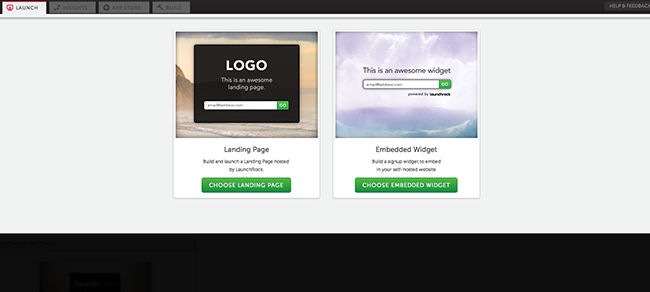
We then need to choose a theme. Pick one that you like the look of, and that suits the idea. You can select them to preview them. We've gone for the mobile app focused theme, as one of the core Stashlog features will be the iOS app:
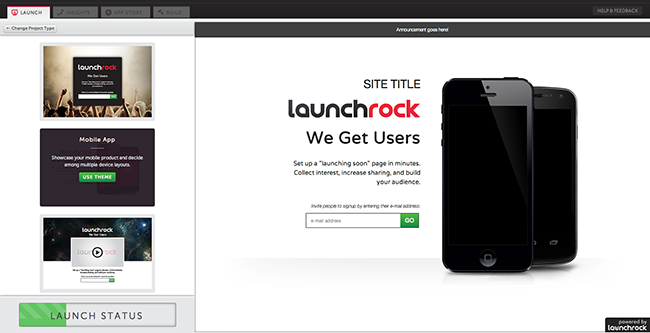
You'll need to select "Use Theme" on your chosen theme, and then you can customise it further with your own text, colours, and images. Don't worry too much about making the text absolutely perfect right now, you can refine it over time. Just make sure it communicates your idea clearly, and proof read it a couple of times to make sure there are no spelling or grammatical errors.
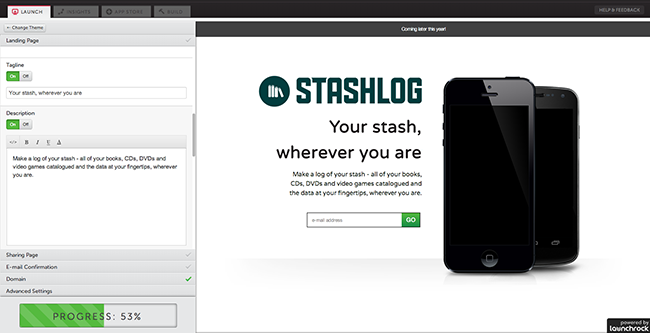
After that, you can customise the sharing options, including the email that will get sent to users by other users if they share to their friends.
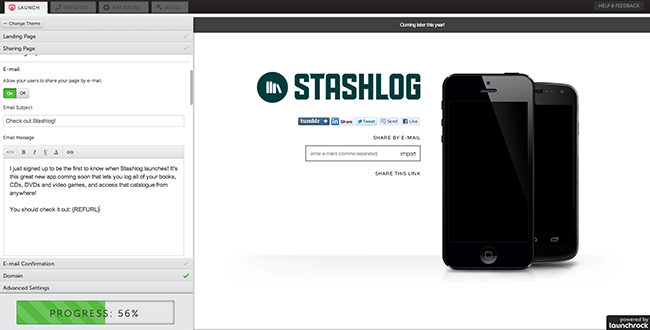
You can then work through all of the social options to point people towards Twitter, Facebook, Instagram accounts etc. Don't worry if you haven't set these up, you can add them later.
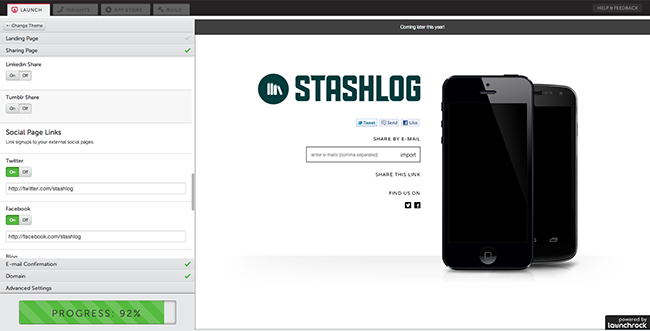
After that, you can configure the email that is sent out when someone signs up - you generally just want to thank them for their interest, and perhaps encourage them to share the page with friends. You'll need to enter a physical address to have on record as part of the CanSpam compliance.
Almost there - now we need to decide what domain to set the page up on. You can fill in the subdomain here, and then need to go over to wherever your DNS for the domain is hosted to setup the rest. Most likely the DNS is hosted with the company you registered the domain with - Launchrock helpfully provides a link with instructions for a lot of the main registrars to help you with the DNS setup.
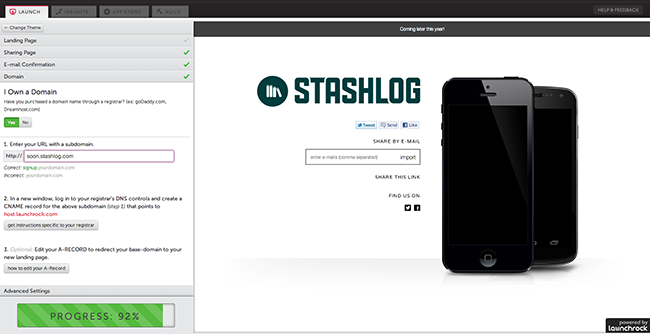
Lastly, you can choose whether your landing page will show up in the Launchrock directory, which may attract additional interest - that depends upon how you want to promote the site, as to whether that's a good fit for you. If you just want as many eyeballs on the page as possible, then it is probably a good idea! Then enter a few tags that relate to your idea to help search engines index the page.
You can also enter a Google Analytics ID to provide page analytics. We'll be looking at analytics in more depth in a later post.
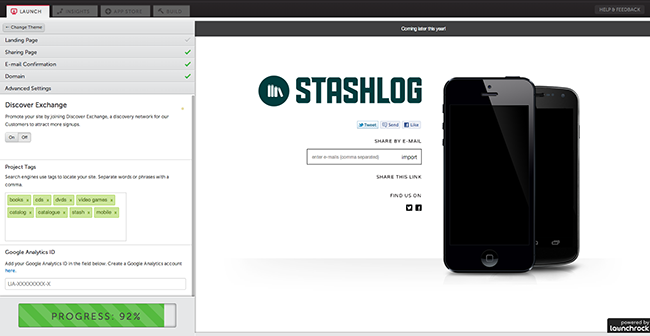
The progress bar at the bottom will let you know if you've entered everything you need - if it's still under 100%, hover over it and it'll tell you what you missed (I forgot to upload the images used on the iPhone and Android devices on the landing page). Once you've done everything, it'll change to a big green "Launch site" button!
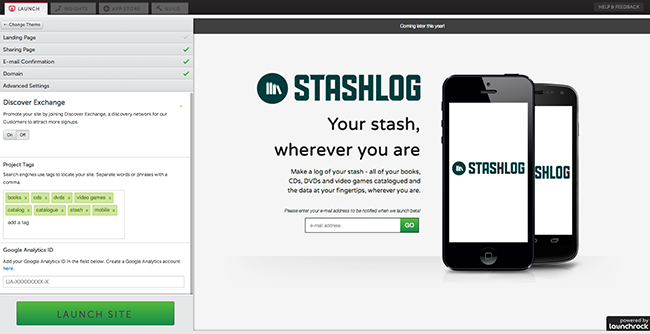
Go ahead and press it, and you should see a "Successfully launched!" message.
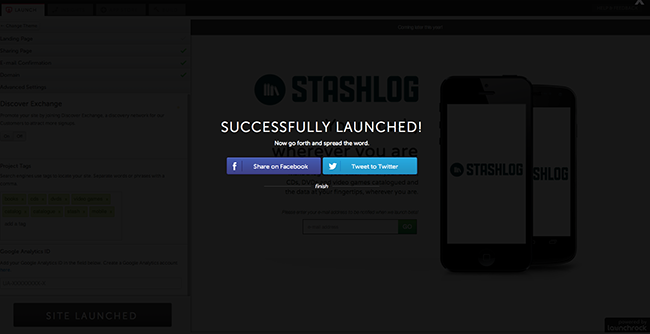
You can now go ahead and promote this - bear in mind that if you've just set the DNS up, it might take a while to propagate so that everyone sees your shiny new launch page, so it might be worth trying the URL yourself first, as well as sending it to a few friends to verify it's accessible.
All being well, when you visit your launch page URL, you'll see your landing page, ready to accept email addresses from interested users.
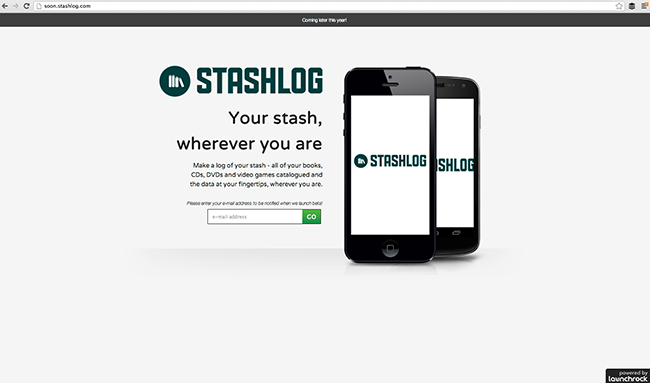
You can check out the actual landing page I just setup for Stashlog here - remember to signup if it is of interest to you!
Next time
So you have a launch page setup for your idea, or perhaps even multiple pages for different ideas. How do you determine if there is a lot of interest, or which page is performing best? Next time around we'll look at setting up analytics, and then analysing that data to make informed decisions and to take the next steps for your idea.
CommentsValidating business ideas May 29 2013
In our last post, we discussed how the business you always wanted to start might be right under your nose, waiting to be explored. It might be a passion or a hobby, or something you have a lot of experience with - but by finding the right way to monetise it, you could turn it into a source of income, and therefore freedom. Or it might be that your idea is more about making a change rather than making money - that's great! But you still need to ensure it's a valid idea, with a valid audience, in order to succeed.
So let's get to the nitty gritty - how do you know if your idea is a good one? What if you have several ideas, and you have no idea how to decide which one is the best one to progress with? Well there are a few different tools at your disposal to find out audience and market data that can help inform your decisions, and we're going to run through those now.
Tools
The first step is the simplest - Google for your idea. You might have a few ways that you can search for your idea in mind - the best thing is to try to put yourself in the shoes of someone trying to find you. What are the kinds of things they might search for? Make a list and try them all, and keep an eye on what the top results are, how many results there are, and whether any of the results are that similar to what you had in mind. Bear in mind that as you are validating the market, and therefore your idea, you should actually hope to find some competitors. If it's something incredibly revolutionary then there may not yet be an existing market for it, but for everything else it's unlikely you'll be without competitors - unless it's not a particularly good idea. Other people with a similar idea or in the same market as you serves two purposes. For one, it proves that it is a good idea, or at least good enough to get to the point that someone else thinks it is valid too. And secondly, it allows you to gauge your own site copy, information, and even price points with a direct comparison to a competitor, which will help you to make your idea the most attractive and competitive it can be.
Once that's done, and you are happy that there are some people that would be receptive to your idea, then the next thing is to quantify that market a little. You can do this using the Google Keyword Tool. This tool lets you specify a search phrase or word, and will let you know how many people approximately are searching for that term each month (globally, and within specific locations), as well as providing the stats for a whole bunch of related keywords and search terms too. You can compare the figures amongst keywords and search phrases, to see what seems more important to people.
The next tool for establishing the reach of the target audience is to use Facebook adverts. You can go through the process of creating a Facebook ad without actually posting it, and doing so will let you narrow the target market using various different filters (such as gender, age, and other pages liked) in order to find the total reach for your advert. This isn't an exact science, but given the vast amount of people that have Facebook accounts these days, and the fact that you can narrow things to just your target market, it provides a valuable tool in establishing the rough market reach for an idea, and as a way to compare multiple ideas against each other it is pretty useful.
Putting it into practice
Let's put this to use with a concrete example though, so we can see how these tools work in practice. Our great idea that we want to validate is an iOS app that will let you track the number of cups of coffee you've had in a day. Incredible right?
First off, we'll start with some Google searches:
As we can see, there are a few competitors in this space, and specifically there is already an iOS app. This is good in as much as we're not the only ones to think of this idea! But the downside is that we'll have to bring something else to the table to be a worthwhile alternative to this existing app. For now though, is the target market big enough to make the app worthwhile?
Here we can see the keyword breakdown for our search terms - as we might expect, the other keywords are dominated by things that people search for a lot more - coffee, coffee shops, and coffee beans. There is a fair amount of people searching for "coffee counter", but still perhaps not as big a market as we would have liked - or perhaps it's simply already exhausted with the existing competitors.
However, let's take a look at the Facebook research to see what the potential market reach would be there:
You can see most of the main filter options there, alongside the very easy to use audience number on the right that will change as you alter the advert parameters. We have a potential audience of almost 16.7m people that like coffee in the UK and USA, between the ages of 20 to 40, so maybe this app isn't such a bad idea after all!
In all seriousness, the Facebook reach needs to be taken with a pinch of salt, and you shouldn't be basing your actual business plans or revenue models on this data - it's mainly useful for comparison purposes, and for smaller niches.
The value of a niche
One other thing to bear in mind is that sometimes you might have a product or idea that is very specific but valuable to a niche, and therefore would have much smaller figures using these tools. If you had an idea to sell a $0.99 app to a potential audience of 16.7m people, and a $10K training course to 20K people, then you'd make more money (assuming you were able to completely saturate both markets, and ignoring overheads) from the training course! The point is that these tools will work best when comparing ideas within a similar scope - perhaps when comparing the different types of training you might offer, or if you wanted to write a book for a specific field but wanted to narrow down the most interesting and sought after topic.
Next time
So now you have some tools for comparison - simply running through your list of ideas should let you prioritise to bring the ideas with the best potential to the fore. The next step is to setup a landing page for the idea (or for all of the remaining ideas, if you are still whittling them down), to gauge interest for an idea or concept by asking them to register for more information, or even pre-order if applicable for your product. We'll work through how to set this up in next weeks post.
CommentsBusiness? What business? May 24 2013
If you have browsed around our new site, and you don't happen to own or run a business right now, you might have wondered - "why do they keep going on about my business? What business?". The simple truth though is that most people have dreams of running some kind of venture, whether it's something they want to do for the experience, or for financial reward, and whether it's something that's a passion, or simply an opportunity. Almost everyone I speak to talks about "one day starting my own thing". Why not make that day today?
Even if you have a full-time day job, there is no reason that you can't start in on your dreams now. Evaluate your options, validate your ideas and concepts, prototype them in your spare time, and talk to people about your idea to get a feel for how it'd be received. Start small, but make sure you start. The more you work on your idea, the more you talk about it and share details about it, the more real it becomes - until one day, maybe it can pay the bills!
It's true that here at KickCode we want to get across how focused we are on helping businesses be the best they can be, bringing our expertise to the table in order to help achieve goals such as increasing revenue. But "business" is quite a far reaching term - and it extends from a single person with a great idea, to startups, to established companies and corporations looking to improve or expand in a specific area.
So, if you're asking yourself "business? what business?", remember that your ideal hobby, activity or craft might actually be a great business idea - make sure to explore it!
In a future post we'll talk more about how you can quickly validate business ideas using online tools, or to whittle down your ideas and pick the best one if you have a few of them! To make sure you don't miss that post, or any other future posts, subscribe to our newsletter.
CommentsPage 1 of 1 |
