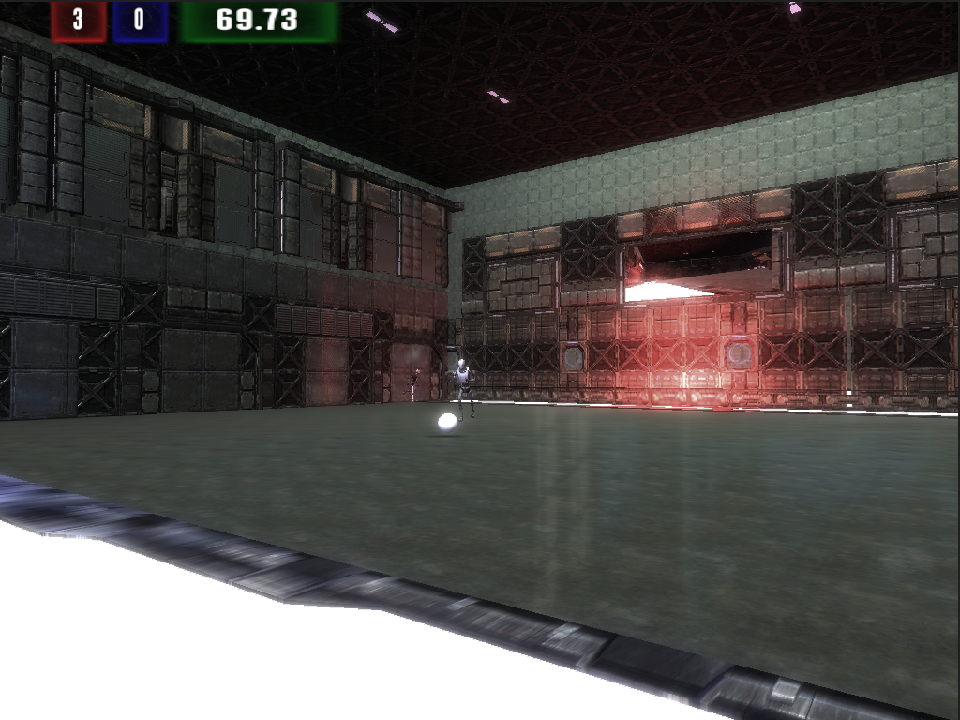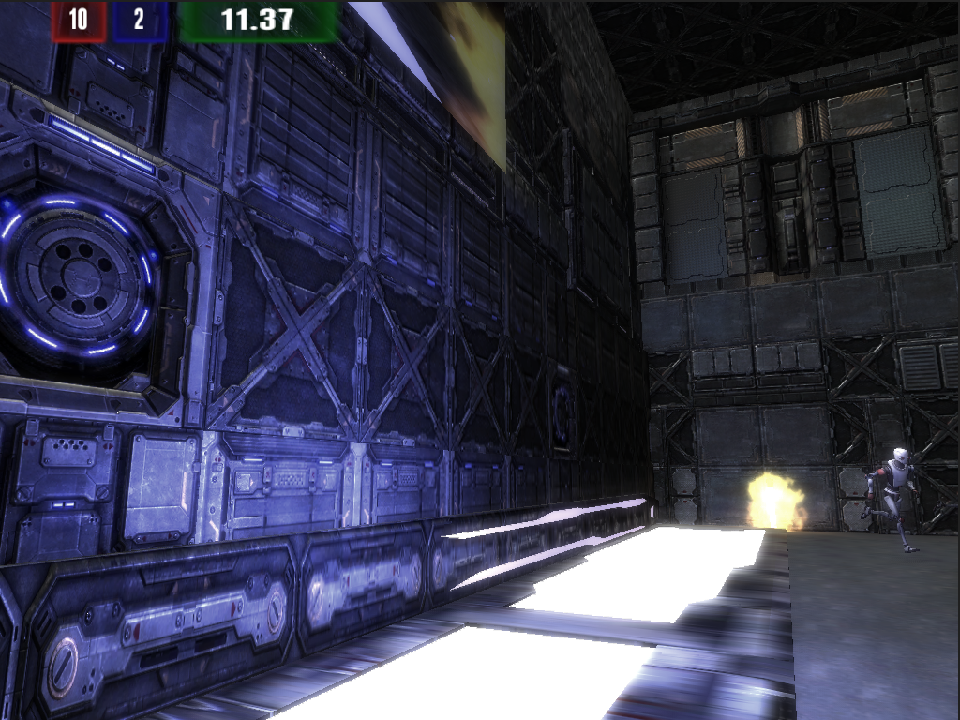7DFPS: after the dust has settled Aug 21 2013
I thought it might be fun to look back at 7DFPS, now the dust has settled, to look at what went right and what went wrong with the development of Velocity Ball. The observations here might be useful to other people doing a time limited game jam in future, and certainly will help me to solidify my experiences to make next time around even better.
Positives
- I learned a lot about Unity, in a very short space of time
- I shipped a pretty much complete (if a bit buggy, and short on content) game concept in 7 days
- 7DFPS gives you a spotlight, so a bunch of people have played the web and Mac versions!
- I think the game idea has a lot of potential, and I'm left with a lot of ideas on how to improve it and extend it
Improvements
- I probably spent too long on a few bells and whistles, then had a few late breaking physics related bugs that were tough to fully nail down and fix before the end - specifically I was messing around with the image effects to create the splash screen loading into the main game, as well as alternate camera angles for the main menu, and the goal line cams that show on big screens above each endzone
- The game doesn't have much longevity, and isn't particularly taxing as the AI is fairly one directional at the minute
On the whole though, it was an enjoyable exercise, and Velocity Ball is definitely something I'd like to continue working on and building out from the prototype it is now, into something bigger and better.
Other entries
Another bonus of course was being able to take a look at what other people can get done in a week - and it's pretty humbling and awesome to see some of the amazing things people did. Some clearly focused on short, polished experiences, while others worked on a broader, more ambitious vision that had a little less polish, but there were some gems in there. Here are a few of my favourites, after having gone through just a small percentage of the 167 games that were finished.
Really polished, with the design fitting the concept perfectly - the idea is to escape each maze, with them seemingly getting tougher and tougher, on your way to the escape pods
Old school style fragfest, frenetic multiplayer action - a great variety of weaponry, and it even has it's own stats server and leaderboards, great for bragging rights!
Nice change of pace, aerial combat - good style, was hard to test the actual combat as no one else was on when I tested it, but I can imagine it'd be quite tense!
Another innovative idea, this time a puzzle game set inside museum paintings, 2D puzzles in 3D - nice to see such an abstract, fresh concept squeezed into a game produced in such a short space of time
Incredibly stylish aesthetic, with a great unique selling point in that time only moves forward in the game when you're moving - would make a fantastic full game
Unity
Worth noting that all of the above games were built using Unity, just like Velocity Ball - I'm not sure exactly, but it seems like a good majority of the games were built with Unity, quite possibly as it lends itself so well to being able to get something up and running in a very short space of time, without really having to sacrifice the quality in visuals or fidelity that you might have expected from such a rapid tool in the past.
Over to you
How about your 7DFPS? What was good, what was bad, and what would you do differently next time? And what are your favourite games from the jam? Sound off in the comments, or hit me up on Twitter.
CommentsVelocity Ball (#7DFPS): Dev Blog #3 Aug 19 2013
7DFPS finished a couple of days ago, and I just about wrapped up a version of Velocity Ball I was happy with. It then took me a few days to sort out a video demoing the game, and also a downloadable build.
You can check out more about the game, including the Mac download and controls (keyboard/mouse or PS3 controller) for the game here - Windows build hopefully coming soon, and I might well get a build running on the OUYA too.
I'm pretty pleased that in a week I was able to get 2v2 gameplay with (fairly limited) AI in, working arena, some nice special effects, and proper game timers, scoring and restarting. I had a fair few other ideas beyond that, but 7 days isn't quite as long as it seems! Below is the video run through of what the build looks like right now:
Check out the video - and if you're on Mac, download it and give it a go yourself! You can let me know what you think in the comments on this post, on Twitter, or via the contact form. I'm going to pause and take stock of the project a little bit now (and work on some other prototype ideas), but then will return to it and do another iteration on the idea with feedback and refinements as I think it could be a lot of fun with a bit more time and attention!
If you've worked on a 7DFPS game too then please let me know - I'm checking out lots on the 7DFPS site, but don't hesitate to shout about your game so I know to take a look!
UPDATE: After a few requests, I've added the ability to play the game in browser using the Unity web player. Click here to check it out!
CommentsVelocity Ball (#7DFPS): Dev Blog #2 Aug 14 2013
Just a couple of days to go now for 7DFPS, and since the last dev blog I've only really had time to improve the arena and presentation a bit, and add a menu.
Here are a few screenshots of those features:
So I'm refining the list of what is possible in the remaining couple of days (multiplayer is definitely a post-7DFPS task now), and I'm hoping to get the following done:
- Sound effects (the game is entirely silent right now!)
- Countdown restart and position reset after each goal to make it more tactical and less hectic
- Improved AI and ball physics
- Getting games going solely with AI, for a spectator mode, and/or to make the main menu more interesting
- Improving the UI and presentation a bit further
- Dual stick controller support
The next dev blog will definitely be a video run through, most likely fairly close to the end of 7DFPS in the hope that I can show off as many of the above features in there as possible! I'll then probably package the game up for download on Mac (Windows too if I get time to test it).
A few more resources that have been useful in the last couple of days:
- NGUI: Next-Gen UI, great asset for building user interfaces on top of and around your games
- NGUI Basic Menu, a cracking little tutorial video on putting together a basic menu using NGUI
Hope everyone else is making good progress, looking forward to spending some time looking at other entries over the weekend!
CommentsVelocity Ball (#7DFPS): Dev Blog #1 Aug 12 2013
3 days into my 7DFPS game, and things are progressing quite well. I've learned the basics of blocking out arenas in Blender, and setting them up properly with UV unwrapping for texturing them in Unity.
I've got working ball physics (with a few quirks to be ironed out), and possession/throwing of the ball working. I've also implemented the two endzones, and got some basic AI working with teammates and opposition players in a 2v2, as well as scoring (red vs blue teams, naturally). The bot characters even have swish idle to run animation transitions after messing around with Mecanim.
I'm planning on doing a proper run through video once I add a few more bits in, namely I need to add a time limit to games, and also fine tune some of the mechanics for scoring, resetting after a score, and some of the ball physics and AI edge cases. At the minute it's only working on keyboard/mouse too, so I'd like to really getting it working on a controller (either OUYA or PS3 I think). After that, I can start to flesh out the content a bit more, sound effects, special effects, different arenas and team selection, and if I can improve the AI, it might be playable with more than just 2v2 as well (right now the bots go a little loopy if there are too many!). And who knows, maybe I'll get on to some multiplayer even which would be really great!
Some of the great tutorials and resources I've used so far:
- Simple FPS Tutorial Part 1
- Introduction to UV unwrapping
- Unity 4.0 - Mecanim Animation Tutorial
- Unity Documentation
- Free robot asset from Unity, along with re-targeted animations for idling and running from the Mecanim tutorial
- Stunning sci-fi prefab and texture pack, only using a couple of textures so far for a basic arena, but going to be making a lot more use of the rest of the content when I build out the proper arenas
Hoping to make enough progress now for a post like this each day until 7DFPS is up, but we'll see - how is everyone else getting on?
CommentsMore than meets the eye Aug 8 2013
There has been a lot of discussion surrounding the fundamental changes happening in the next version of iOS, iOS 7. For a long time the user interface for iOS has stayed largely the same, with small, incremental improvements (mostly) made with each release. More recently, a lot of people expressed wishes for more of an overhaul, something to drastically change the user interface, to better represent how people are using their devices these days, but also to change some of the things that can't easily be done with incremental iterations.
Why then, now it's been announced, shown off, and it is in developers hands, is there such an outcry over the direction it has taken? Given that it is still in beta and thus only registered iOS application developers can download it, it's fair to say that a lot of people are making their minds up based on screenshots - especially as a lot of these opinions stem from the minutes and hours after the announcement! Having seen a lot of the same screenshots myself before updating my device to iOS 7 with the latest beta, it struck me that the new design is very nuanced - initially it does look a little jarring, however, it's actually incredible natural when in motion, on the device.
This got me thinking - are there a lot of scenarios where something gives off the wrong impression when you take a stale, single frame of it? After all, Apple wouldn't have designed the new user interface solely with the intention of it looking good in screenshots. It's pretty clear from how they announced it and the features they added, that it's geared towards it being a natural experience in the palm of your hand. Something that feels right to use, something less clunky than its predecessors. So why is it being so harshly judged, mainly on screenshots, and mainly based on those icons?
It's incredible how quickly all of that fades away when using it - the icons are bright and in your face at first, but it's just because they are different, and you soon get used to them. They will almost certainly continue to be tweaked and changed anyway, but by and large they aren't as terrible as a lot of people imply. Instead what you do notice after a day or two of playing with it is all of the transitions between apps and screens are so much more natural. Digging into folders of apps from the home screen, now using a zoom in instead of the sort of accordion expansion it had before, is so much nicer. Switching apps gives you a preview of each open app that you can swipe through. The whole experience now is so much more cohesive and feels right - this almost certainly is down to the fact that the OS is now designed expressly for all of the things you use it for, rather than the older versions which had features and user interface extensions bolted on as new capabilities were unveiled.
Besides being left with a very nice new experience for our iDevices, what else does the whole process that Apple have gone through teach us? One of the key things, I think, is that it's always better to see things in motion, if that's what you are designing for. Of course you want it to look nice in screenshots and promotional materials, but the proof is in the pudding, and experiencing something first hand needs to be so sweet, that it's the last selling point you'll need for someone to be in full agreement with you that your app/service/site is something they can't live without (as well as convincing them that it does what they need functionally, of course). Why do we spend so much time in wireframes and mockups then? Essentially static, stale versions of our visions - we should be looking to do the bare minimum in terms of boring, lifeless designs, and instead look to get something functional and in motion as soon as possible. That is where we'll see if our vision is flawed, or brilliant, and we can iterate on a moving product, honing in on the best experience.
I think most of us would rather figure out how best to show off an incredible product in screenshot form later, than worry that while our screenshots look good, our actual product experience doesn't match it. I'm not saying mockups and wireframes have no place of course, but the concept of making sure there is a mockup for every page, and that it is signed off and locked down, doesn't mesh well with fast, agile, iterative development, and with the idea of an MVP (minimum viable product) to find your audience, and your market fit. Get your branding right with a traditional design process, then bring the app to life with the smallest, simplest functionality you can. Iterating from there on a living, breathing idea, which you and your testers can use and fine tune, will result in a much better product. You may even ship a beta version to users and continue iterating the design there too. And if, like Apple, you get to the point where the design community at large feels the need to debate every facet of your newest design at length, then you've most likely done quite an effective job at building something innovative and fresh!
CommentsUpcoming Jam: #7DFPS Aug 8 2013
On Saturday, this years 7DFPS game jam begins!
It's a fairly straightforward jam - the only rules seem to be that you have 7 days to make a first person game. It's a great idea, as the first person genre is perhaps the most stale, certainly at AAA title level, so having hundreds, maybe even thousands of people getting together to work on crazy and fresh ideas for the genre sounds like fun.
I'll be taking part, and while not buttoned down 100% yet, I think I'm going to try to switch the S in FPS from "shooter" to "sports" - think something like the futuristic football and zero-G ball games you see in sci-fi movies, or Grifball from Halo but without any weapons. Perhaps even like a first person Speedball, for those that remember that far back.
Of course, how much I'm able to get done in seven days remains to be seen, but trying it and seeing is a part of the fun, and knowing that lots of like minded individuals are all trying to do something that isn't a Michael Bay-esque set piece driven FPS set in a modern theatre of war is going to be very refreshing.
Who else is joining in the fun? What ideas do y'all have? Get in touch and let me know on Twitter! I'll be posting up some regular progress updates throughout the week, and I look forward to playing some of the games you are going to be creating!
CommentsAll new KickCode and introducing Hijax Games Jul 6 2013
I have completely forgotten to post on here about the relaunch of the KickCode site, or my new gaming focused development brand, d'oh!
First things first, I rebuilt and relaunched the KickCode site a good few weeks ago. The new site is smarter, cleaner and clearer, and focuses on what we do best - helping businesses improve. Whether it’s increasing revenue or users, decreasing churn, or another business goal you have, we can almost certainly help you achieve it. We’re providing lots of good business and technical content on the blog too, and you can sign up for the newsletter to get a nice round-up of things we’ve written, worked on, or found interesting. Check out the new site now!
I’ve also launched a separate gaming focused brand, called Hijax Games. The thinking behind this was to provide the same great focus we do on KickCode, but specific to the game development niche. We’ll be working on our own games and sharing development progress from those, as well as being available to work on client game development. Lastly, we’ll be providing great game development content to help other game developers, with the tools we’re best at, from RubyMotion and Joybox, to Unity3D. Expect lots of interesting stuff over the coming months, and again you can sign up to the Hijax newsletter to be kept in the loop.
So that’s that, busy few weeks launching those - let me know if you have thoughts, comments or questions on the new sites, and please get in touch if you think KickCode or Hijax Games can help you with your idea!
CommentsTen Percent de France Jul 2 2013
With the Tour de France in full flow for the 100th edition of the famous cycling race, and my resumed interest in fitness and in particular, cycling (indoors, at least), I’ve decided to have a little fun, and try to match my daily goals on the bike with the riders in France. Of course, I have neither the time, nor the legs, to go ahead and match them km for km, so I figured I’d start off by aiming to do 10% of what they do on each stage. I’ve just about caught up now after the first three stages - and when it comes to the time trials, as they are shorter stages, I’ll do those full distances - so 25km is on the cards for todays team time trial. I don’t anticipate keeping pace with those guys, and of course, even if I did, I’m on the relatively comfortable confines of an indoor exercise bike, and not a sweltering French road course with undulations and category climbs. However, it adds a little fun dimension to my exercises, and my watching of this years Tour. If you fancy joining me, or perhaps even pushing it to 15% or 20% of the distances, then tweet at me and let me know how you’re getting on! Much like the Tour, perhaps we can all help drive each other on, like a virtual peloton headed for the Champs-Élysées in 19 days time.
CommentsFrom pre-launch landing page to launch - getting your site online Jun 27 2013
If you've been following along on the previous posts, you've identified a business idea (or more than one), done some market and audience research, and setup a pre-launch landing page to further gauge interest. Assuming you're happy with the level of interest, and still feel that the idea you've chosen is a good one, now it's time to get online and actually launch!
Depending upon your product, you have a multitude of options for getting a site up and running. As a result of the many different options, we're not going to go into tutorial level details for working with each option in this post, but we will go ahead and outline the different paths you can take - you of course need to find the best one for your particular business!
Blogs
So if you're in the business of either selling your information, or your expertise, you most likely want to focus on a blog-like site, with some additional information about yourself. This will allow you to write and demonstrate your knowledge to the world! Anything to do with blogs brings Wordpress instantly to mind, but you could also look at Tumblr, especially if you were planning on a blog that is perhaps more personal and encouraging more social interaction (reblogging, liking etc) than a corporate business blog. Again it depends on your target market as to the aesthetic you're aiming for - Tumblr is probably easier to get up and running with, and has a wide variety of free and paid themes, but Wordpress will give you a lot more options for expanding the site at a later date in terms of features. It too has a galaxy of available themes and styles ready to use.
If you think that you need more than "just a blog", and customising Wordpress heavily to achieve that doesn't sound like fun, then you can move more into more generic software that lets you build websites with lots of different features. Virb is just one site that offers this, and it offers a wide variety of themes meaning that with just a little bit of time, you can piece together the features and style that you want for your site, and include a blog alongside other features like a photo gallery.
Selling physical products
Of course, if your product involves e-commerce, and actually selling and shipping a product, then you need something that makes setting up an online store easier. If it's a physical product, then you can setup an online store in a few different ways. Shopify is one such package you can use to setup the store, with different plans available that offer differing feature levels. Another popular site is Big Cartel, which again offers different packages to suit different needs, and is fairly easy to get up and running with. How complex you want to get with the store depends on the types of products you are shipping - but for the most part, as a small business just starting out, you want to make sure that the store is personal, and engaging - you're not (yet) Amazon, and so impersonal e-commerce won't get you very far. Instead, make the store fun, and people will be more likely to stick around - and the longer they stick around, the better the chances they'll buy something. We'll come back to personal touches a little later.
Digital products
If the product is digital (such as a screencast, e-book, etc), then you can use a digital delivery provider such as Space Box, Digital Product Delivery, or Gumroad. These apps make it easy to setup products, upload them for people to purchase, and then they provide checkout links that you can drop on your site (see the above options), and you have yourself a business that will (hopefully) make money as you sleep, orders coming in and being fulfilled without you being sat at the computer. This process will work best if the amount of products you envisage offering is going to be quite low - so if you write a new book a couple of times a year, or do one screencast a month, it'll be manageable. Anything more, and you'll probably want a storefront of some kind.
You can use Shopify or Big Cartel mentioned above to also deliver digital goods - Shopify integrates nicely with FetchApp, and Big Cartel uses their own app, Pulley. This gives you the storefront with customisation and extensibility, and differing levels of packages to suit your needs, but with digital goods, similar to Gumroad and Space Box. This is an ideal solution if you have an extensive array of digital goods for sale, because although you're still not having to deal with inventory with digital products, it will be easier to keep track of all the things you are selling in this way.
Bespoke development for specific requirements
Of course, it might be that you want a storefront with something very custom, or a very specific, unique design that meshes with your ideas for business branding. Or perhaps your product doesn't fit into the above categories, and you need a custom app building to support the product - or maybe the product itself is a custom application. In that case, you need bespoke development, something we offer here at KickCode. We have a bunch of experience with a variety of sites and products, and with different e-commerce and CMS platforms, meaning that we can (where feasible) start with those as a base and build out your custom features, or if required, start from fresh with an entirely custom built solution that will be perfect for your business. Contact us to find out more!
Personal touch
Once you've got your site setup, either using an online software package to configure and host the site, or by contacting a reputable, reliable web development company such as ourselves, you'll need to promote, market, and sell! As I mentioned, a personal touch will be key no matter what industry you are in, and no matter what product you are selling. Simple things such as dropping people a note via email to ensure they were able to download their digital goods purchases, or scrawling a smiley face on the receipt when bundling the physical package ready for shipping and delivery, can make all the difference. It may not be the one thing that ensures they use you again, but it can't hurt, and it'll certainly help when someone asks them if they can recommend anyone in your area of expertise, or where they got that fantastic product they bought from you. As a small business, your biggest advantage over bigger businesses is your agility, your ability to do small, personal things for your customers that the big guys couldn't possibly do. Make the most of that!
Next time
Next time out, we'll jump ahead a bit to when your site is launched, and analyse how you can work out what is working, and what isn't on the site - and then show you how to tweak it, re-analyse, and progress. Whether you need to focus on increased user signups, more sales, or a decrease in cancellations, you'll be able to use the same pattern to improve your results.
CommentsFrom 0 to 60 with Rails 4.0 Jun 25 2013
Now that Rails 4.0 has been released (and Heroku have announced that all new Ruby apps default to Ruby 2.0!), let's take a look at just how easy it is to get up to speed with the latest Ruby and Rails versions, so that we're using the most up-to-date tech for starting new apps.
Installation
To get up and running quickly with Ruby 2 and Rails 4.0 (using RVM), it's really pretty easy:
rvm get stable
rvm install 2.0.0
rvm use 2.0.0
rvm gemset use rails4 --create
gem install bundler
gem install rails
And then when the gems are installed, you can create a new app using Rails 4.0:
rails new my_rails4_app
Once that's all installed, you can get to grips with the latest changes in Rails 4.0 - but what are those changes?
What's new?
A lot of refactoring has gone on, with Active Record made more consistent, and more secure by default. Active Resource, Active Record observers, and Action Pack page and action caching have all been moved out of the core Rails framework and into their own gems.
Rails 4.0 has support for live streaming for persistent connections, and is now safe for threaded web servers by default. It also has a focus on making your user interfaces super snappy, with new caching techniques, declarative etags to ensure you're using all that HTTP has to offer, and the much talked about Turbolinks, turning your app into a single page app by making all links load using AJAX automatically. This focus doesn't detract from Rails being a great choice for JSON APIs for client side frameworks like Ember.js and Backbone.js though.
You can read more about the changes on the official Rails 4.0 release post.
Upgrading from Rails 3.2
In terms of upgrading existing Rails apps, you'll want to make sure you're on Rails 3.2 first, before attempting the jump to 4.0. From there, the biggest things that'll probably trip you up are the removal of attr_accessible and attr_protected, scopes changing to require a callable object (Proc or lambda), and Active Model Serializers no longer including the root element in output JSON.
You can read the full list of things to consider when upgrading here.
Questions?
Go forth and build with the latest and greatest Rails has to offer - remember, we've been doing Rails for 7 years now, so if you have any questions about the upgrade, or need an expert to help, get in touch!
CommentsPage 4 of 31 | Next page | Previous page